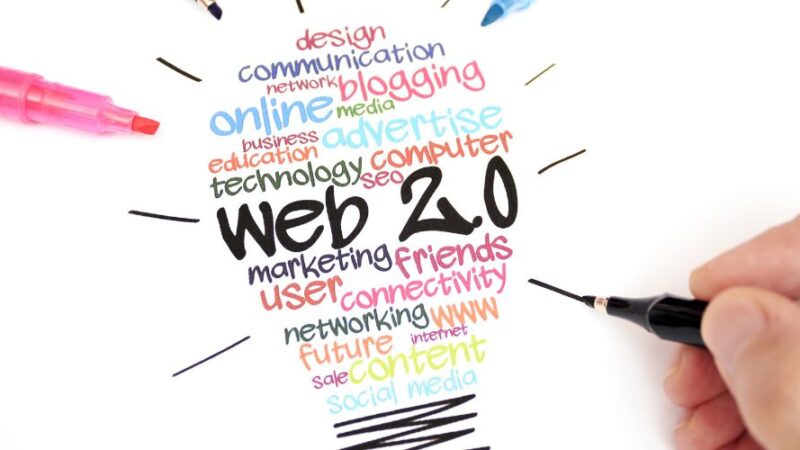How to Track a Lost Android Phone and iPhone

Lost Your Android or iPhone? Losing a phone can be a worrying event because it could result in the loss of both the phone’s data and the device itself. Fortunately, contemporary technology provides a number of efficient methods to assist you in finding and recovering your lost Android phone while safeguarding your confidential data. To give you the best chance of finding your device again, we will go deeper into these clever tracking strategies and recovery techniques in this extensive guide, How to Track a Lost Android Phone and iPhone.
✔️How to Prepare for Phone Tracking Before It’s Stolen or Lost
- Calling your number is the first thing to do if you’ve lost your phone. You might hear it ringing if it’s close by and not in silent mode. If it’s muted, you may make it ring by using Google Home or Android Device Manager.
- If your phone is stolen, you must take immediate action. Change your Google password and lock screens to stop anyone from accessing your data without your permission. Keep in mind that the same credentials are used by all of the devices connected to your account.
- Making your phone online is essential if it has been stolen so you can track it.
✔️How to Find an Android Phone That Has Been Stolen or Lost
The most successful methods for locating a lost Android phone are as follows:
Android Device Manager
If your phone is linked to your Google account, has an internet connection, and location services turned on, Android Device Manager (ADM) can locate it. To discover your device:

- Go to google.com/android/find and sign in using your Google account.
- Make your phone ring, even if it’s on mute, with ADM. If you don’t have a PIN or pattern lock, create one.
- On the lock screen, display a recovery message.
- Remotely delete all of the data on your smartphone.
Samsung Find My Phone
Users of Samsung devices can use Find My Mobile, a function comparable to Find My Device on Google. To find it, make sure this feature is enabled on your device. Along with these new capabilities, Find My Mobile also provides battery life extension, text and call history recovery, and data backup.
AirDroid Lost Phone Finder
A great tool for tracking down a lost Android phone is the AirDroid Location Tracker. Installing the app on your device and connecting it to another device are both necessary. Real-time tracking, remote monitoring, and screen mirroring are important features.

Wireless Carrier
Numerous wireless providers provide services for tracking locations. To locate a lost Android phone, T-Mobile customers can use T-Mobile FamilyWhere. Using this technique, you can remotely lock or wipe your device as well.
✔️How to Locate a Lost or Stolen iPhone 📱
There are various ways to locate a stolen or misplaced iPhone:
- Identical Apple ID, Find My App on Your iPad or Mac – You may find your iPhone or any other Apple device linked to the same Apple ID using the Find My App from Apple. The last known location of the device can be displayed for up to seven days, even if it is offline.
- iCloud location tracking – iCloud can locate your iPhone. Enter your Apple ID to access icloud.com/find, then choose the lost device. Using this technique, you can also lock the device, delete data, or make it ring.

- Finding My App on Your Apple Watch (Same Apple ID) – You can instantly locate your iPhone if you have an Apple Watch. Tap on your misplaced device by selecting “Find Devices” on your watch.
- Finding My App on Other Devices – On another iOS device, use the Find My App to look for your misplaced iPhone. Enter your Apple ID, choose your device, and take actions like turning on Lost Mode or playing a sound.
- Google Maps – Google Maps can be used to find your iPhone if location reporting and history are turned on. Visit the Google Maps website, sign in using your Google account, and then look through your timeline to find the last location where your device was seen.
✔️How to Locate a Lost Phone in a Specific Location
Use a smart speaker to assist you in locating your phone if you think it may be hiding somewhere in your house. When connected to the same account, ask Google to locate your phone by saying, “Okay, Google, find my phone.” Even if your phone is muted or vibrating, your smart speaker will still ring it.
✔️How to Stop Phone Loss Going Forward
Prevention is just as important as learning how to find and recover a lost or stolen phone. You can take the following preventative measures to lessen the likelihood that you will ever lose your phone:
- Implement a secure lock screen: On your phone, set up a PIN, password, fingerprint, or face recognition lock. If your phone ends up in the wrong hands, this additional security measure may prevent unwanted access.
- Enable Locate My Device: On your phone, turn on tracking tools like “Find My iPhone” (for Apple) or “Find My Device” (for Android). If your gadget is lost or stolen, these services can assist you in finding it.

- Protect Your Data: Back up your phone’s data frequently to a PC or the cloud. This makes sure that your crucial information is secure and available even if you are unable to reclaim the actual device.
- Install a Security App: Take into account utilizing security apps with anti-theft functions. In the event that your device is lost or stolen, these apps can remotely lock, locate, or wipe it.
- Be Wary in Public Places: When you’re in public places like restaurants, public transportation, or busy events, keep a tight check on your phone. Thieves frequently target disoriented people.
- Avoid Leaving Your Phone in Vehicles: If your phone is left in an unattended car, theft is a possibility. Take your phone with you whenever you can.
- Use a Phone Tether or Wrist Strap: If you frequently lose your phone, consider tethering it to something. This can help you keep track of your device and minimize unintentional drops.
- Educate the Family: Make sure family members are aware of the security and tracking capabilities on their devices. This information may come in handy if a family member’s phone is stolen.
- Software Updates Frequently: Update the apps and operating system on your phone. Security improvements that can shield your device against flaws are frequently included in updates.
- Consider cellular insurance: Look into choices for mobile phone insurance that offers protection in the event of loss, theft, or damage. It adds another layer of protection for your investment. You may lessen the stress and bother associated with losing your phone by adhering to these preventative measures and remaining knowledgeable about monitoring options.
✔️Additional Phone Security Advice
Here are some other suggestions to improve your Android or iPhone’s general security in addition to monitoring and recovery techniques:
- Use two factors to authenticate (2FA): For your Apple or Google accounts, enable 2FA. By requiring a second verification step, such as a code texted to your phone, to access your account, this adds an extra degree of security.
- Review the app’s permissions and only give access to relevant features. When giving apps access to your contacts, camera, or location, use caution.
- Screen Timeout: On your phone, set a brief screen timeout duration. As a result, the risk of unwanted access is decreased because your phone’s screen will lock automatically after a brief time of inactivity.
- Check Account Activity Frequently: Review your Google or Apple account activity from time to time to look for any unauthorized device access or logins. This can aid in the early detection of unauthorized use.
- Update security software: Update the apps, security software, and operating system on your phone. Patching security holes that hackers could use is a common practice.
- Using a VPN When connecting to public Wi-Fi networks, think about utilizing a Virtual Private Network (VPN). Your internet traffic is encrypted via a VPN, boosting your online privacy and security.

- App Store Security: Only download apps from legitimate app stores, including the Apple App Store and Google Play Store. Do not sideload software from unreliable sources.
- Make sure you are familiar with the remote wipe feature on your phone. You can use this option to remotely erase all data from your device in the event that it is permanently lost, protecting your sensitive data.
- Consistent Backups: Plan regular data backups for your phone. This guarantees that your data is secure and recoverable even if you need to conduct a factory reset or misplace your device.
- Watch Out for Phishing: Watch out for SMS or email phishing attempts. Never click on shady links or give personal information to a stranger.
- Keep Your Home Screen Safe: Avoid putting private information, such as notifications containing message previews, on your lock screen. You may lessen the possibility of unauthorized access and safeguard your personal information from potential dangers by putting these extra security measures in place.
Conclusion
Although losing your phone is common, using these techniques and tools will improve your chances of finding it again. There are alternatives to find your lost or stolen smartphone, whether you have an iPhone or an Android phone. To prevent such circumstances from occurring in the first place, remember to take preventive actions like turning on monitoring features and encrypting your device.
FAQ’s
Is It Possible to Find a Lost Phone for Free?
Yes, free apps like Google Find My Device and Apple Find My App can help you locate a missing phone. These procedures are cost-free, but you must have a Google or Apple ID account and link your device to it.
Is It Possible To Track A Lost Phone?
If you have access to someone’s Google or Apple ID and the required permissions, you can only track someone’s missing phone. Without their permission, tracking someone else’s phone could give rise to ethical and legal issues.
Need help to use Find My iPhone? How to locate a lost iPhone?
Assuming you don’t have access to Find My iPhone, you can still get help from your wireless provider or utilize Google Maps (assuming location reporting is enabled).
Can You Locate a Lost Offline iPhone?
It won’t be possible to locate your iPhone using common techniques like Find My iPhone if it is off. You can still take steps to report it as lost or stolen, such as activating Lost Mode or getting in touch with your wireless provider.
Is It Possible to Find a Lost Android Phone Without an App?
You can utilize tools like Android Device Manager or your cellular carrier’s tracking service if you still need to install a tracking app on your Android phone. Still, you’ll need to have previously enabled location services on your device.